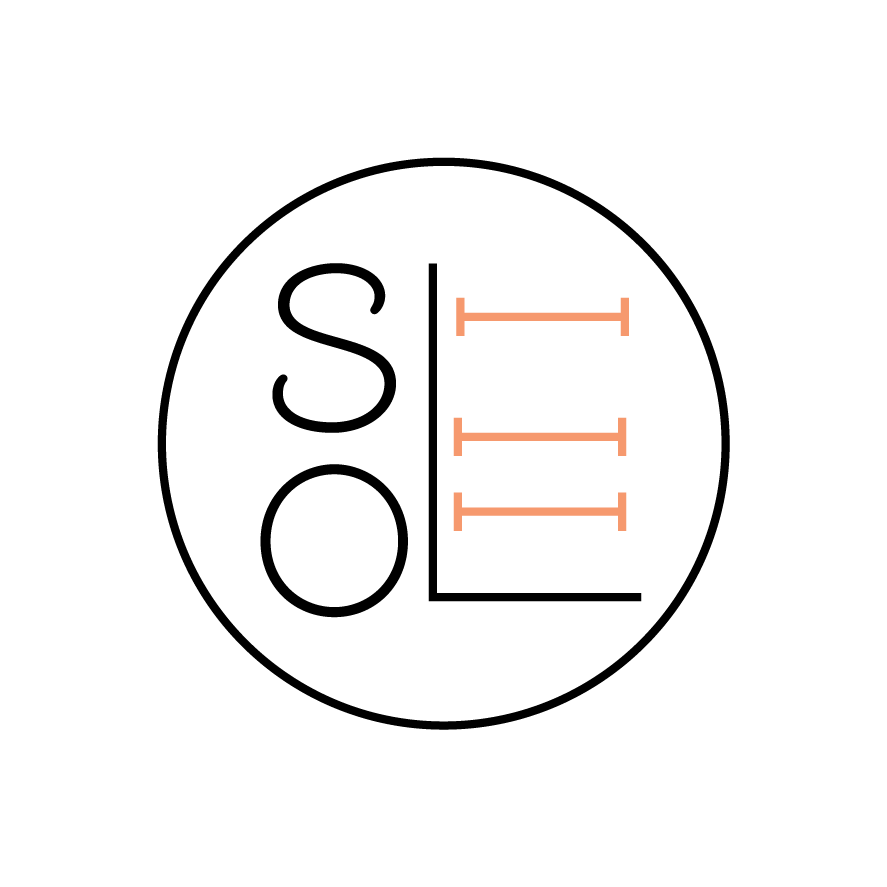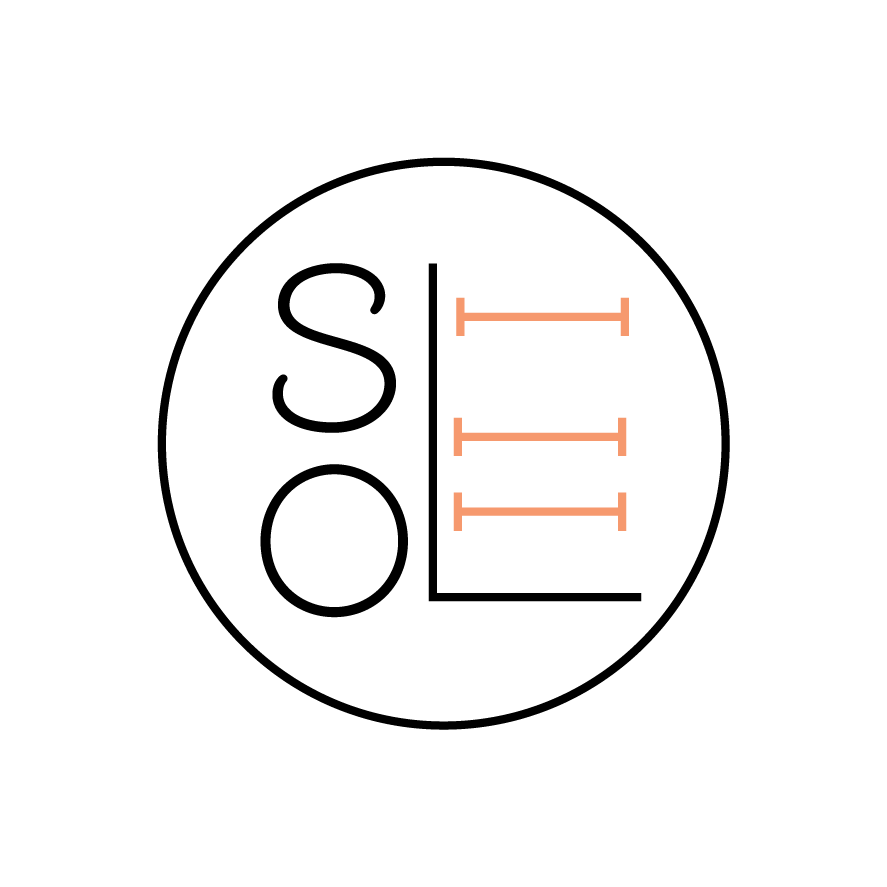Tips To Decluttering Your Life Online
Many of us make great strides trying to declutter our lives offline, but as we spend a lot of our time online too, we can follow some of the same principles. By reducing online clutter, we can remove distractions, avoid frustration, and improve productivity with a tidier workspace.
Here are some tips we hope you find useful.
*This is a collaborative post but my authentic perspective is represented throughout the post.*
Have a root folder
Start with a single location for all of your documents - a root folder. On a Windows device, this default folder is My Documents. You could set up one such as 'shared documents' and then branch out from there onward. Having one place for all of your digital documents makes it much easier to locate things and be able to run backups.
Have a logical Hierarchy for your folders
Ok, now think of a filing cabinet, and how you would file things away, now apply this to your digital system. Ensure that the names you give folders are easy to understand - a year down the line, you don't want to be pondering what that random mix of letters was an abbreviation or code for!
Clear Your Cache
If you have ever wondered why your computer slows down when you're browsing the internet or using an application, it could be because your browser cache needs clearing. The more information that is stored in your cache, the slower your computer will be, and that will cause all kinds of problems when you're trying to do something online. Web pages might take a long time to load up, for example, and some might not open correctly. So, go to your browser settings and clear the cache, as you should see a significant improvement in your computer's performance.
Of course, slowdown can be caused by other problems. Malware could be one reason, so you should visit this website for expert advice on how to remove it. And it might be that your computer is past its best, so it might be time for a new one. Consider these possibilities if your computer still causes problems after clearing your cache. In addition. I recently watched the new documentary on Netflix, “The Social Dilemma” and much of what was discussed I already knew. But clearing out your cache can also help with minimizing your digital footprint which can be used against you to create targeted ads to get you to spend more money. Anyways, I don’t want to get too deep (because I can) but the point is to remove as much information from your cache to optimize your computer and mobile device’s capabilities.
Unsubscribe from Email Lists
How full is your email inbox right now? If it's overloaded with newsletters from companies you have used in the past, you might want to unsubscribe from anything that doesn't add value to your life. You can usually do this using the 'unsubscribe' option within the email, although you might need to head directly to the website itself to manually change the email notification settings. After unsubscribing, you will have less clutter in your inbox, and you won't need to wade through any junk when looking for the emails that you do want to read. I can’t tell you how much lighter I feel when I unsubscribe from emails because it means I am taking an intentional stand against having a cluttered email inbox.
Clean Up Your Facebook News-Feed
Do you regularly miss important updates from the people who matter to you the most? If so, it might be because your news-feed is overloaded with information that you don't want to read. It could be posts from people you barely know, or it could be updates from Facebook groups that you no longer want to be a part of. To make room for the posts that matter, unfriend those people that you are connected to for no good reason, and leave any groups that you are no longer interested in. You might also want to hit the snooze button on friends who post too much, and create a custom list so you can prioritize certain people over others. It can be overwhelming to log-in to Facebook and be bombarded with so many alerts and read the opinions and thoughts of others (which it’s their right to express themselves) but I reserve the right to monitor how much of other people’s energy that I absorb. Social media can be a great tool if used effectively.
Disable Social Media Notifications
Your email inbox can quickly become overloaded if you are constantly being notified of what your friends have posted and liked on social media, so use these tips to disable notifications. Do the same on your social media page, as you will then have less reason to check your phone every time the notification alert pops up by your social media icons. I have disabled all social media notifications because I don’t want to be on edge all the time checking to see what someone says or has done. Ironically, that’s another topic that is discussed in the Netflix documentary, “The Social Dilemma” and how some of the early founders of the notification feature have removed the notifications from their social media platforms.
Digital clutter is a nuisance just like physical clutter but the issue with digital clutter is that you can literally carry it around with you. So, take some time to tidy up your online life.