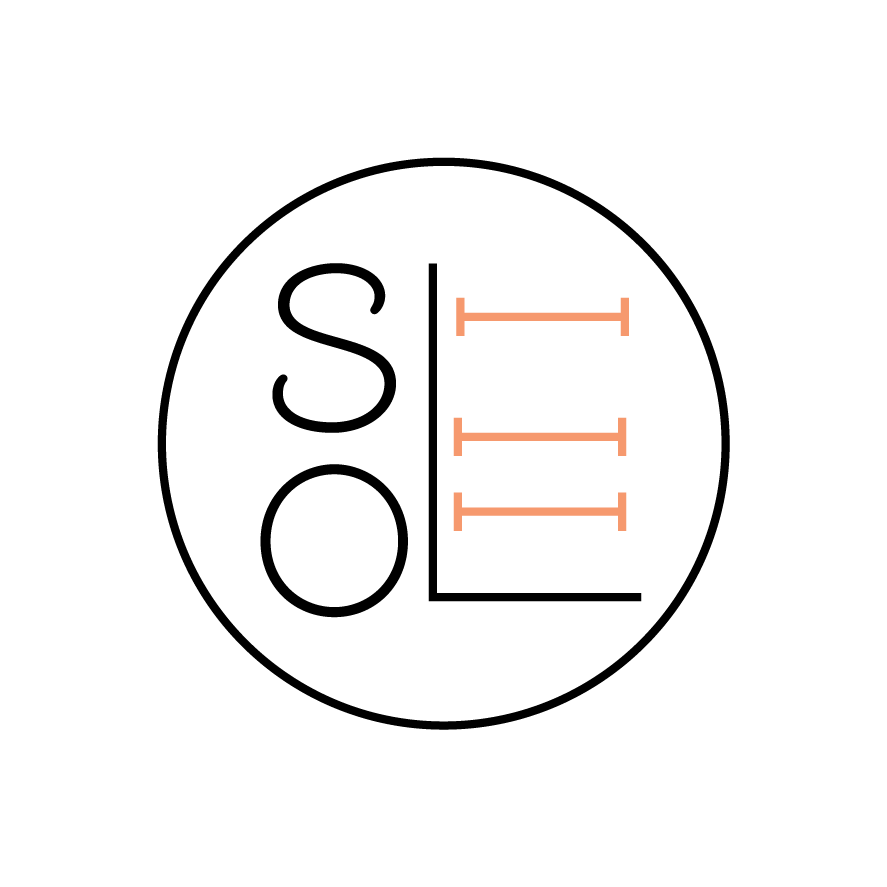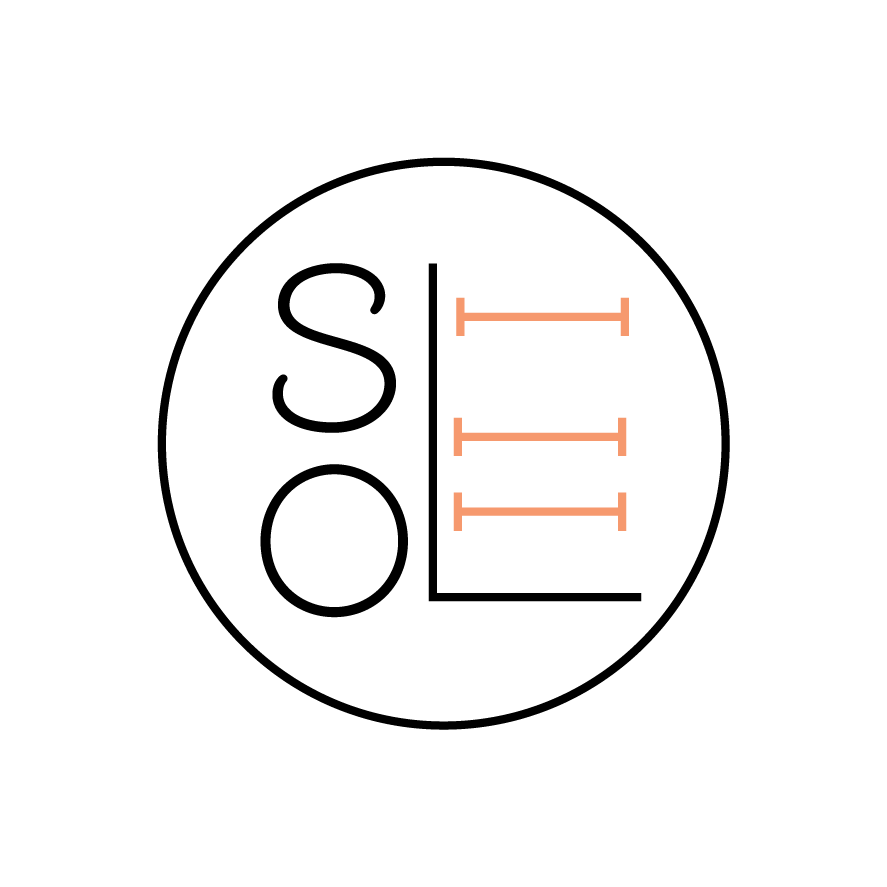5 Tips to Combat Email Clutter
Emails. A six letter word that can make anyone cringe especially - if your inbox is overflowing with unread messages. An inbox that's filled to capacity, is a clear example that intangible clutter is a real issue. Many people tend to struggle with digital clutter because it can’t physically be “touched.” Therefore, over time it continues to pile up and by the time you realize it you're probably thinking to yourself, "how did this happen?" So, if you think that you don’t need to take some time to purge through your emails then you may want to reconsider.
Even though, I’m an organized person, I had to implement a system to combat email clutter. Why? Because it was something about unread emails or emails that I read but did nothing with, that lingered in my inbox which became annoying. However, it was through trial and error that I discovered the most effective ways to manage my emails. So, here are 5 simple tips to combat email clutter.
Step 1: Set an Alarm Set
Set aside a time that will only be used for checking and responding to emails. Being organized is about being intentional and when you’ve made the commitment to take some time to go through your emails, you are being intentional about preventing a pile up. Be sure to select a time limit that works for you like 30 min. or 45 min. - then set your alarm. When you set an alarm, this allows you to stay on task and work within the designated time-frame. Once the alarm goes off then you can stop checking your emails. If you are intentional and do this every day then you shouldn’t worry about seeing a large number of emails screaming at you through the screen to be read because each day you’re chipping away at the clutter.
Step 2: Create Folders
There may be emails that could require a follow-up – which is totally fine. If that’s the case, then create folders which can easily be done by accessing the side toolbar of your email provider. I have a Gmail account, and I'm able to create folders that will house specific emails. For example, I have subscribed to various newsletters and there are times where I can read the email immediately and there are times when I'm unable to do so. So, I created a folder specifically for those newsletters to be stored which saves me time from having to search for them because I know exactly where they’re located. When I'm ready to read through the emails then I do so during my allotted time-frame. So, if you're small business owner than you may have a folder titled "Client Follow-Ups" or if you're a person who is always on the go and unable to respond to an email immediately then you may have a folder titled "Respond Back." Be sure to provide the folders with specific titles which will grab your attention.
Step 3: Act Now
This is my favorite tip because it’s the probably the one I use the most. If you open an email then take immediate action at that moment. I don’t recommend reading the email and closing it out because chances are that you will not come back to it within a timely manner. You may have every intention to come back to the email but our attention spans are so short these days that as soon as you hit the ‘close’ button you’ve probably moved onto something else. Decide if you will respond back or store in your follow-up email folder. If it doesn’t require a response or needs to be stored than DELETE IT! Let it go!
Step 4: Be Clear
As a small business owner, your clientele propels your business so make it a point to always respond back to them within 48 hours. I can’t tell you how many horror stories I’ve heard regarding small business owners who neglected to follow-up with a client and as a result the client took their business elsewhere. That doesn't come across as good business practices and one negative comment from one person can spread like wildfire. If you’re a busy individual or a small business owner, then creating clear away messages will allow you to be productive even when you’re not able to actually respond back to the sender. Create an automatic away message stating that their message was received and you will follow-up within 48 hours. List your business hours in your email signature so clients won’t have to anticipate when they will hear from you. These two tips will prevent repetitive emails. It’s always best to be as clear as possible when communicating with individuals who are looking to get in contact with you.
Step 5: Unsubscribe
Today, emails (besides text messages) appear to be the fastest way to communicate with someone. However, it’s also the quickest way to have your email end up with someone you don’t even know especially if your email was included on a forwarded message. It also amazes me how people will use your email to message you even when they don’t have the right to do so. I’ve emailed individuals stating that I never gave them permission to use my email and to remove my email from the list. For me, it’s like an invasion of privacy especially when you’re constantly being bombarded. There is no shame in my game in being vigilant against clutter because I'm very intentional about maintaining a clutter-free space. So, don’t feel bad – quickly hit ‘unsubscribe’ if you never signed up or you’ve outgrown receiving emails from that sender.
Always keep this in mind, it doesn’t cost a lot of money to be organized but it does require you to be intentional and implement solid systems that should be executed. We’re all busy but intangible clutter can slow you down whether you realize it or not. It takes up time if you have to sort through your inbox just for one email which is a waste. So, take the time to clear out your inbox, I guarantee that you will feel 100% better and lighter which equates to feeling free. So, I have a simple task for you! I challenge you to do one of the 5 tips mentioned above. If you have delegated 20 min. to sort through your emails then I want you to email me saying what you did! If you created folders for your emails then email me! It feels good to put things in order which equates to success and you should be able to share your win with someone – who just happens to be me! I look forward to hearing from you!